 |
|
This is the scheme of the phonetics for Russian. It will be useful for you if the keyboard of the computer you are writing on doesn't have the Cyrillic letters written on the keys according to the Russian state standard (ГОСТ). That might happen to you if you are abroad or if you have a laptop bought somewhere else but not in Russia.
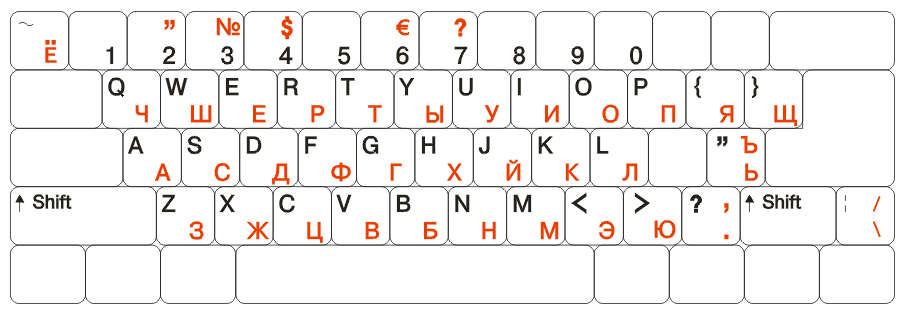
To learn this keyboard, you'll have to notice the graphic resemblance of the Cyrillic letters Ш, Ч and Ж and the Latin W, q and X. The letters Ь and Ъ accord with the symbols ' and ".With the other letters it is sought a phonetic resemblance, except for these, which are positioned on symbols (these are Э and the bilingual Ё, Ю, Я and Щ).
Installation
Click here in order to install this keyboard layout on Windows XP or Windows Vista.
Варианти:
Фонетична подредба за немски клавиатури: QWERTZ
Фонетична подредба за френски клавиатури: AZERTY
Фонетична подредба за украински език.
Фонетична подредба за български език.
Още
Ако искате за по-лесно да сменяте езиците с Control + Shift вместо с Left Alt + Shift или ако трябва да активирате вече инсталирана клавиатура, то щракнете тук.
| Write us: kiril@2-box.net (protected e-mail) | Methodius.org was created by the team of |